TURN-KEY PCB ASSEMBLY: BITTELE ELECTRONICS
PCB MANUFACTURING AND ASSEMBLY
Full Turn-Key PCB Manufacturer
You can quickly get quotes and order PCB fabrication and assembly using our online system. Take advantage of exclusive automatic discounts with our tool. Our BOM pricing tool ensures you receive the lowest price for your order.
START A TURN-KEY PCB ORDER
Counting SMT Pads
In this article, we will go through how Bittele counts the number of SMT pads in your project.
To count the number of Through-Hole components or to explore a different method on counting the number of SMT pads in your project.
First, we would need to open the gerbers that we are using for the project. This can be done by going to File -> Open…
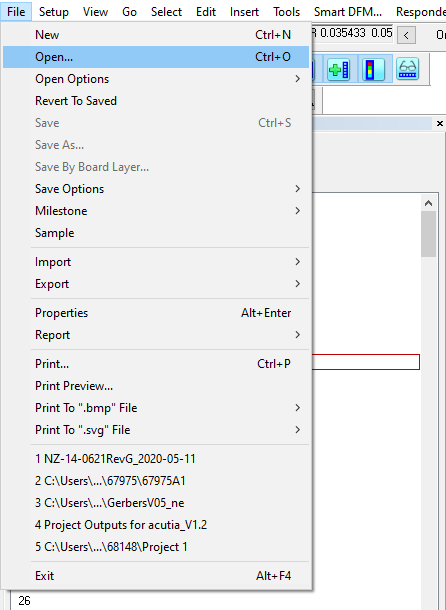
Next, we can click on the drop down menu and make sure All Files (*.*) is selected. This is so we can see our Gerber, which is in .zip format. We can now select our Gerber and open the project.
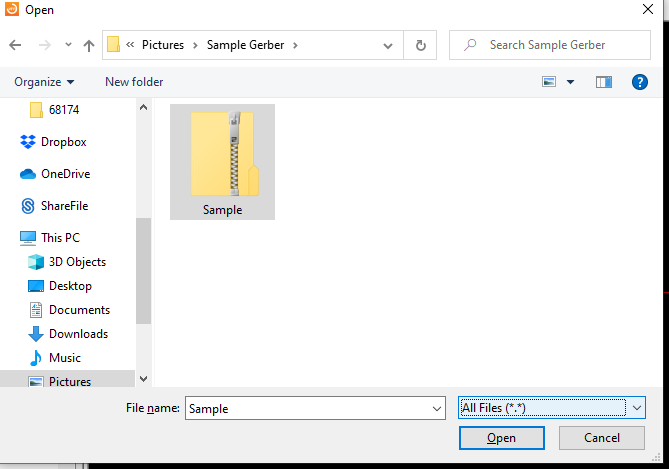
After opening the files, if prompted to select the unit of measure, then click on Inches. Proceed to click Yes to any other prompts.
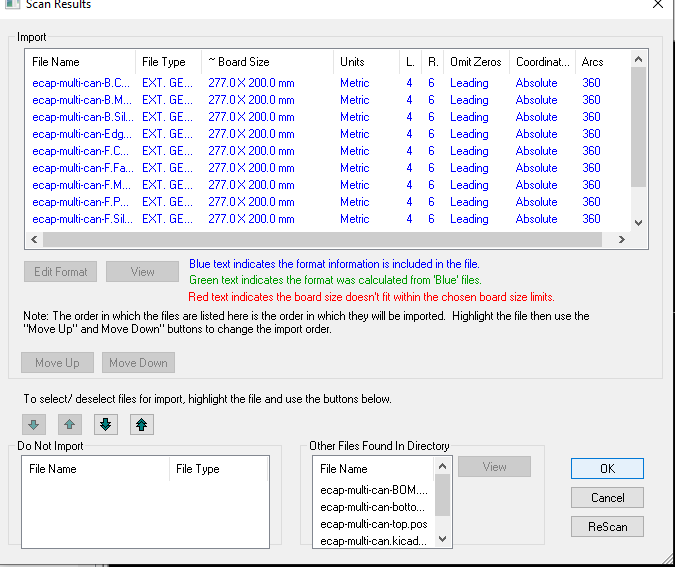
After that, we can proceed to click on Toggle All to hide all the layers and then select only the paste mask layers. This project is a single sided SMT project so there will only be one paste mask layer.
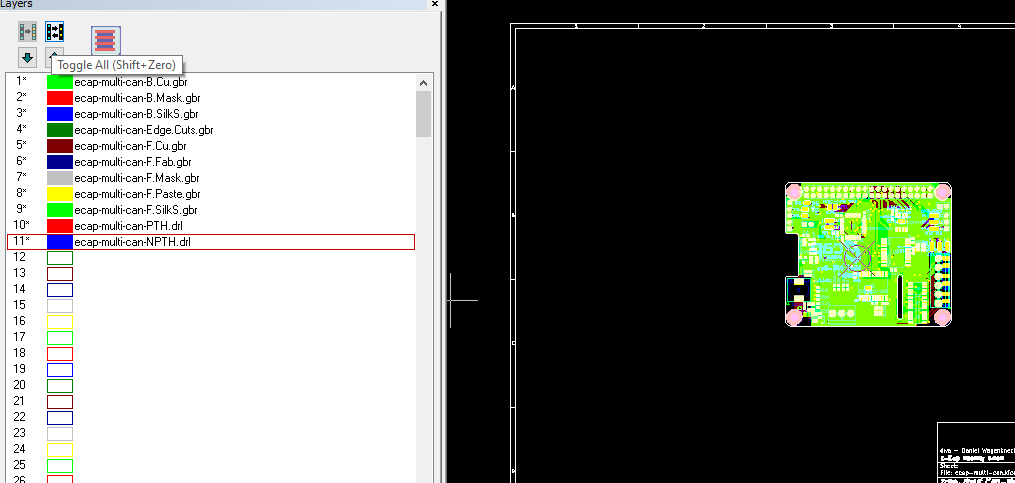
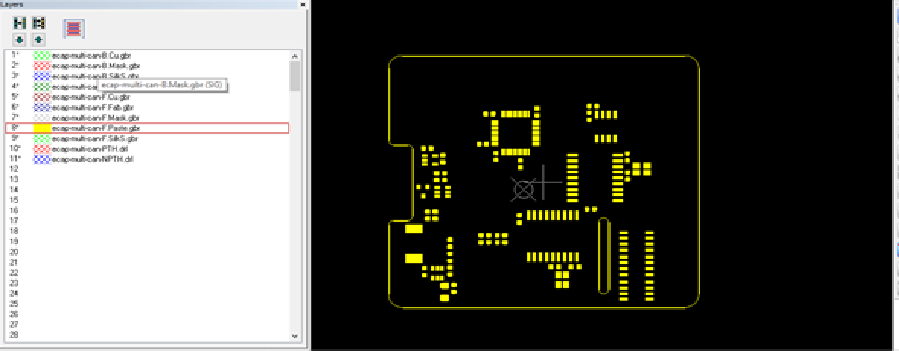
After that, press Ctrl + A on your keyboard and this will select the entire layer. Right click anywhere on the project space and click on View Selection -> Properties.
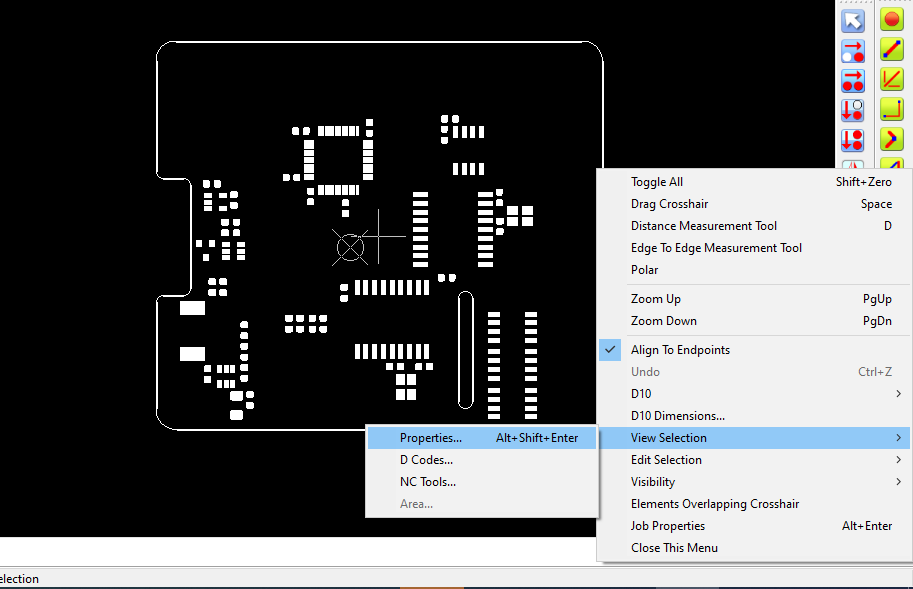
Finally, there will be a window that pops up and it will show the total number of SMT pads in the project. If your project is a double sided SMT board, then just make sure both paste mask layers are selected, and this same process can be used.

Related Articles:
- How to Solder a Surface Mount Device to a PCB Pad
- Solder Mask Specifications – Tombstoning and Solder Balls
- Solder Tinned Pads vs Gold Plated Pads - The Importance of Selecting the Proper Surface Finish
- Counting Through Holes Using Gerbers and the BOM (SMT pads included)
- SMT and Through-Hole Soldering Processes
Please briefly describe the information you are seeking in the search bar below.



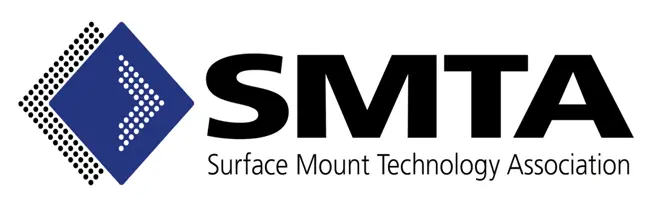


 English
English