TURN-KEY PCB ASSEMBLY: BITTELE ELECTRONICS
PCB MANUFACTURING AND ASSEMBLY
Full Turn-Key PCB Manufacturer
You can quickly get quotes and order PCB fabrication and assembly using our online system. Take advantage of exclusive automatic discounts with our tool. Our BOM pricing tool ensures you receive the lowest price for your order.
START A TURN-KEY PCB ORDER
Smart Designers Make Smart BOMs
A Bill of Materials (BOM) is one of the essential PCB Design Files for any PCB Assembly project with Bittele. Even for smaller projects that are hand-assembled, it’s handy to have a BOM around to help keep track of your parts.
With BOMs being as common as they are, many PCB layout CAD software packages offer a convenient option to simply export a BOM based on your project schematic. These options are fantastic time-savers, but they’re not always perfect, and missing information on your BOM can really slow things down when it comes time for Bittele to quote out your project or work on Parts Procurement. To make sure your project is as efficient as possible, let's go through a quick run-down of the information we need to see on your BOM.
Mandatory Fields
If any of these fields are missing from the BOM that is output by your CAD software, or that you designed yourself, make sure to get in there and include them. Otherwise, they’ll be the first thing our PCB Customer Service Experts ask you for once you send in your files for quotation.
- Reference Designator: One of the most commonly missed fields; these codes match the parts on your BOM to footprints on your PCB layout. e.g.: R1, C12, U3, etc.
- Quantity: The per-board quantity for each line item on your BOM
- Manufacturer Part Number: We always prefer to have the manufacturer number, rather than the supplier number, for easier lookup during either parts procurement or during the PCB Assembly Process.
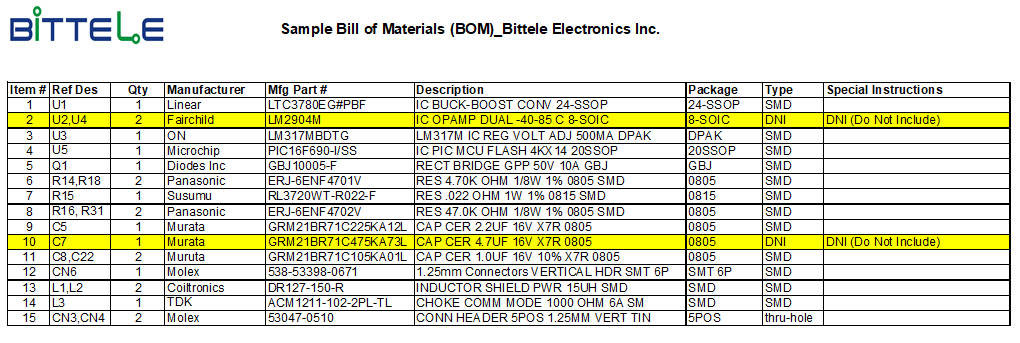
Additional Useful Fields
- Item Number: A line number can really help if we need to ask you any questions about a particular part
- Manufacturer: Not strictly necessary if manufacturer P/N is given, but redundancy is key in our industry
- Description: Helps to protect you against any typos in the part number field by letting us check the part we’re buying against your description
- Special Instructions: Use this field to specify “DNI” for any parts that you plan to install yourself, after Bittele finishes with the automated assembly process. Any other special requirements, such as Consigned Parts, can be included here as well.
If you want a hand getting started on your BOM, Bittele provides a handy Sample BOM for your convenience. You can also Contact Us any time if you have any questions about the information that should be included on your BOM, or any other of your PCB Design Files.
Related Articles:
Please briefly describe the information you are seeking in the search bar below.



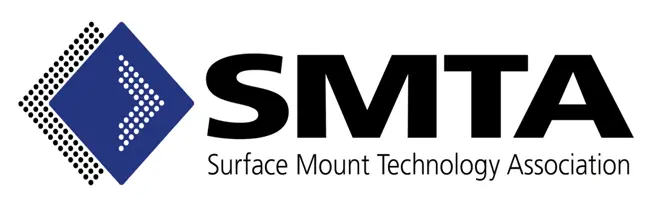


 English
English