TURN-KEY PCB ASSEMBLY: BITTELE ELECTRONICS
PCB MANUFACTURING AND ASSEMBLY
Full Turn-Key PCB Manufacturer
You can quickly get quotes and order PCB fabrication and assembly using our online system. Take advantage of exclusive automatic discounts with our tool. Our BOM pricing tool ensures you receive the lowest price for your order.
START A TURN-KEY PCB ORDER
How to place a Parts order online
Bittele Electronics welcomes you to try our new, state-of-the-art Online Ordering Engine. You can now place turnkey PCB fabrication and assembly orders faster than ever! You can complete all aspects of your ordering process (from fabrication quote through payment) in under 20 minutes while taking advantage of automatic discounts that are exclusive to this tool. Our BOM pricing tool will provide the lowest prices possible for your order.
If you are interested in placing a Parts order through our Online Ordering Engine at online quote, please see the below instructions:
-
Enter your Project Name, the number of boards that would be populated using these components, and select the following services for your project:
-
Parts Procurement
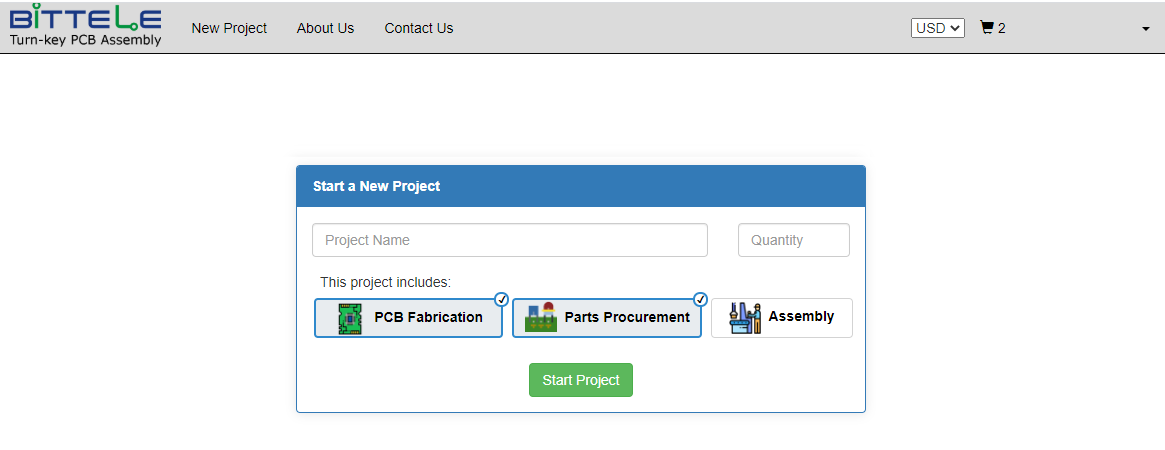
Notes:
- Please note that for a “Parts” order, all of these parts will be stored in our warehouse for future PCB assembly projects. By also selecting “PCB Fabrication” and “Assembly”, you can upgrade this project to a turnkey PCB assembly project.
-
Parts Procurement
-
Either upload a Bill-Of-Materials in Excel format, or create a BOM from scratch using our BOM pricing tool powered by Octopart. For more details on how to maximize the use of our BOM pricing tool, please see our
“Tips and Tricks”.
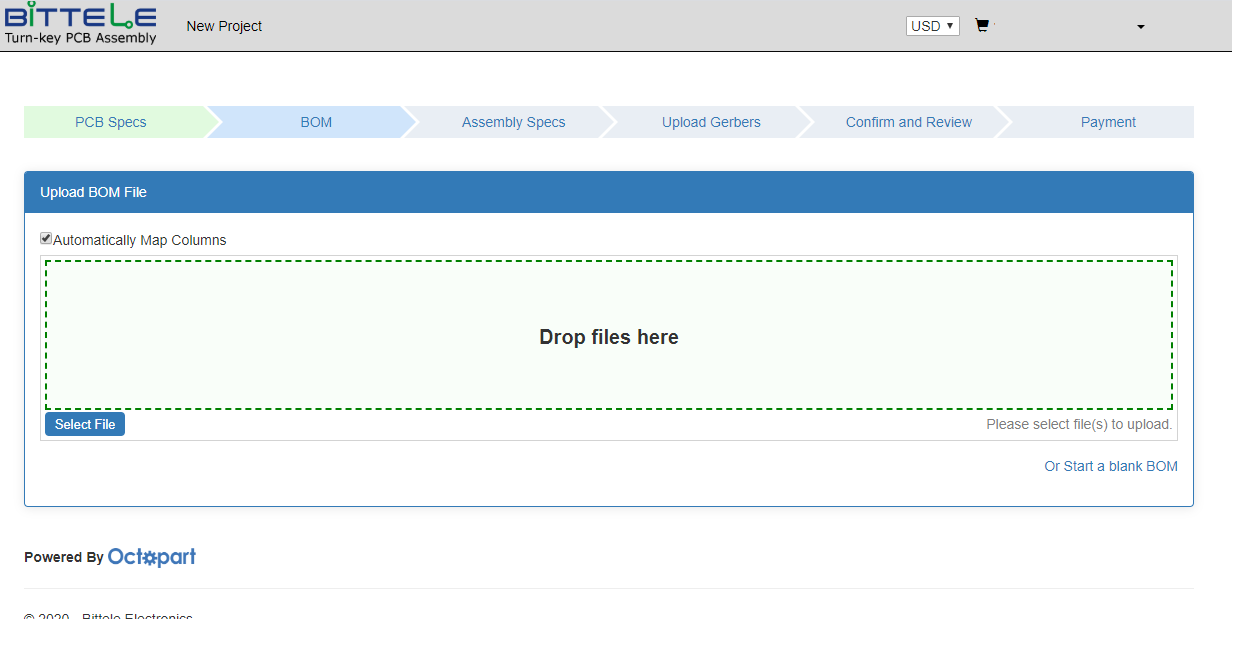
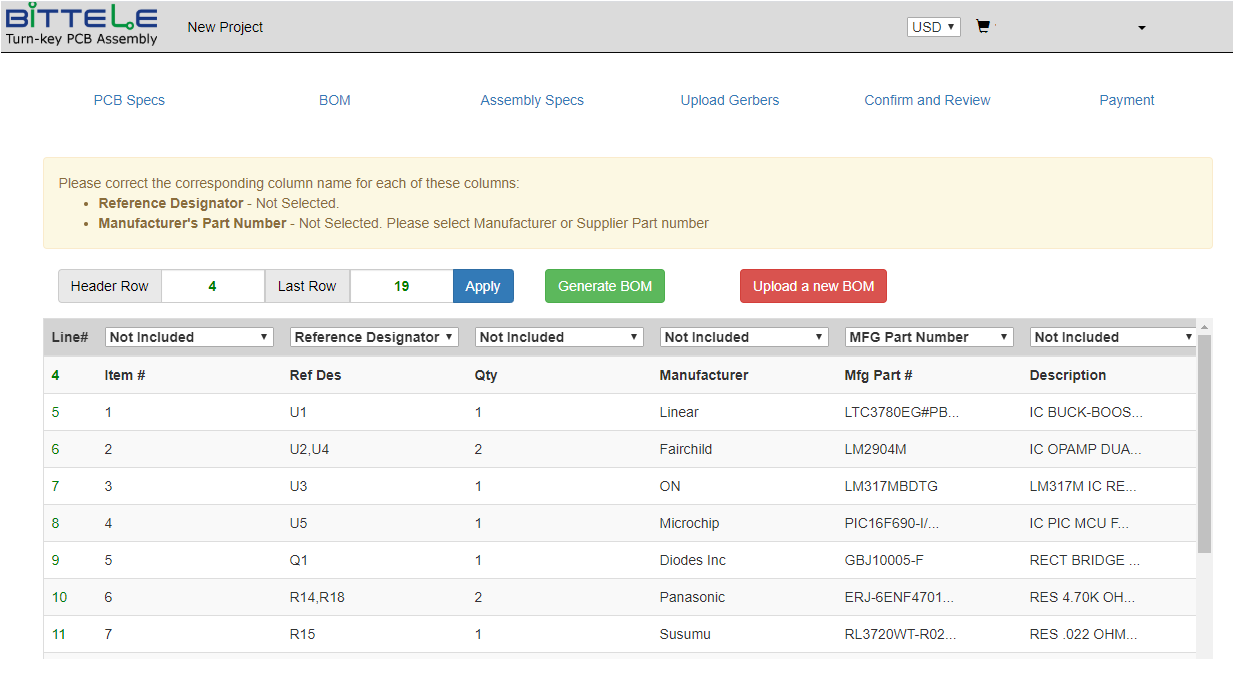
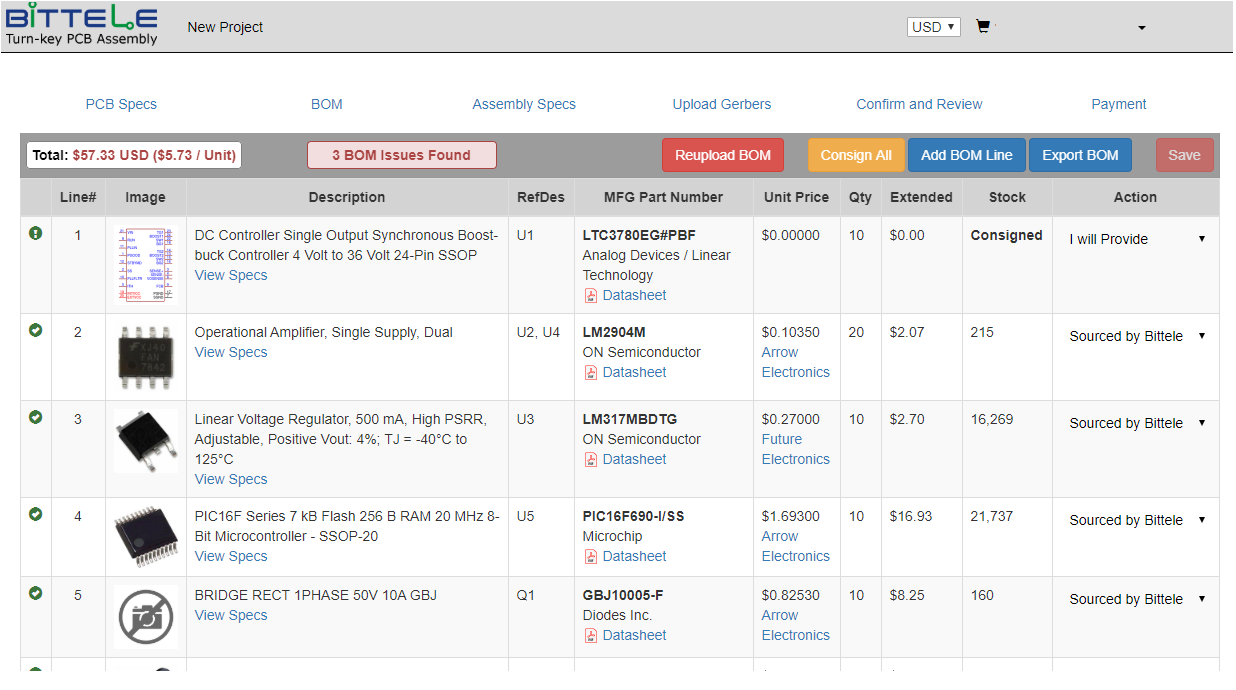
-
After all files have been uploaded, select “Checkout” to confirm your order and proceed to the payment portal. Here you will also be asked to enter your shipping information.
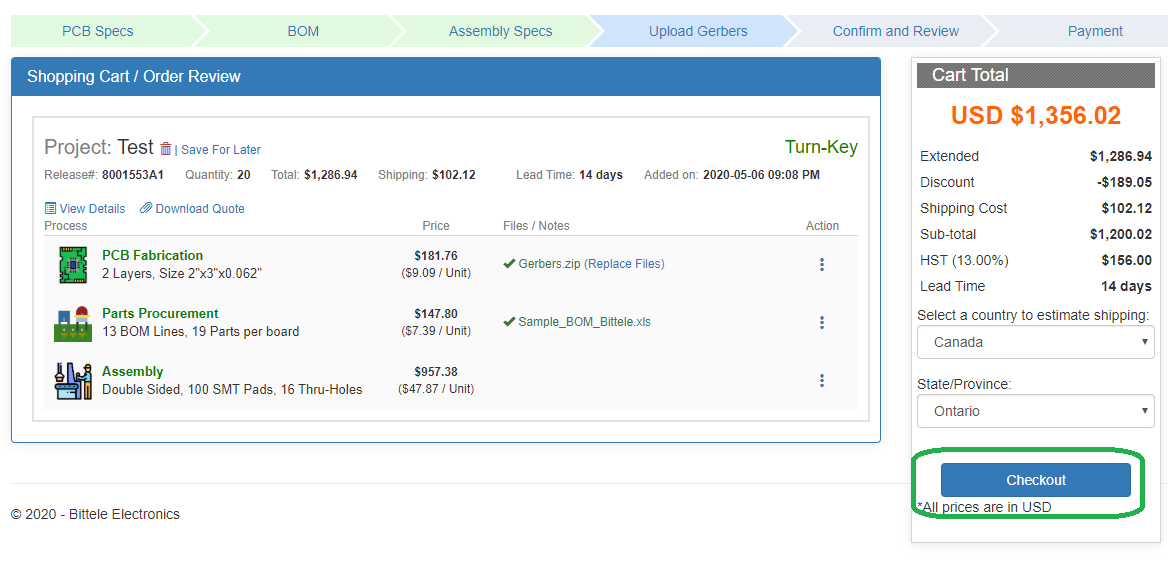
Thank you for your time and your interest in our services! If you have any additional questions regarding our Online Ordering Engine, please contact our sales team via email at sales@7pcb.com.
Related Articles:
Please briefly describe the information you are seeking in the search bar below.



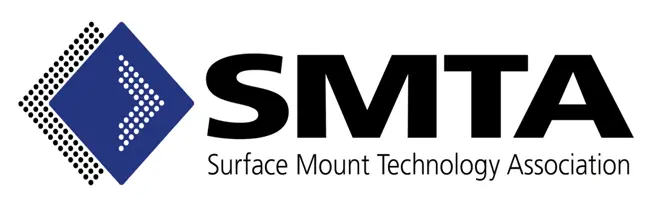


 English
English