TURN-KEY PCB ASSEMBLY: BITTELE ELECTRONICS
PCB MANUFACTURING AND ASSEMBLY
Full Turn-Key PCB Manufacturer
You can quickly get quotes and order PCB fabrication and assembly using our online system. Take advantage of exclusive automatic discounts with our tool. Our BOM pricing tool ensures you receive the lowest price for your order.
START A TURN-KEY PCB ORDER
Component placement guidelines for efficient PCB assembly
Bittele Electronics provides PCB Fabrication, PCBA, and full Turnkey services. From time to time, we do get requests for PCB design services; however, we do not offer this service at this time. What we are able to offer are guidelines that can help you with designing your PCB so that you don’t run into unexpected problems later on during the fabrication stages.
Component placement is a significant factor to consider in one’s PCB design. It is crucial as incorrect component placement may lead to an abundance of issues that can affect the manufacturability, serviceability, functionality and even the durability of your board. For example, placing noisy signal parts near sensitive ones. There are some key points to keep in mind to ensure that your components are placed as effectively as possible. This process can be challenging, but how well you place your electronic components will determine the ease in which it is to meet your initial design specifications as well as the actual manufacturability of the board.
One general rule is to group components by their base functions. For example, high-speed digital communication parts should be separated from other analog parts, and power management components should also be separated from the two. This goes back to the point mentioned earlier, where noisy signals should be separated from highly sensitive ones. It is also wise to keep your power ground and control ground separate for each power supply stage. If necessary, only have them together if they are near the end of your supply path. A small impedance path can be used to reduce the risk of any power circuit interference if you have placed your ground plane in the middle layer. This will help protect your control signals. Bittele also recommends keeping your digital and analog ground separate. In order to reduce capacitive coupling from having a large ground plane and the lines routed above and below it, it is wise to keep your digital ground only crossed by digital lines, and likewise for analog ground and analog lines.
A second design rule applies to parts that are likely to generate a large amount of heat and how to employ heat dissipation techniques properly. It is wise first to identify all parts that are likely to generate a lot of heat and be sure that they are not grouped on one section of the board. For example, the voltage regulator generally heats up significantly, and you will probably include some heat-dissipating vias to increase the heat dissipation rate. It would be unwise to place other components near this part. The same applies to other heat-emitting devices. If you have multiple parts as such, it would be wise to spread them out around the board as much as possible. This prevents hot spots from forming on the board. Balancing the placement of these parts with keeping trace lengths as short as possible may prove to be a challenge when devising your routing strategy. Adding thermal reliefs can be an effective tool for heat regulation in your board. More information for Via-in-Pad for QFN thermal dissipation and other large pads can be found guidelines.
A third rule involves the orientation of your parts. All the pin 1 markers for your IC’s should be aligned in the same direction. This makes for efficient assembly processes and reduces the chances for any placement mistakes. Information on how to indicate placement orientation of diodes and LEDs on your PCBs can be found how to indicate placement orientation of diodes leds on pcbs. Similar components should be oriented in the same direction for the same reason. When wave soldering is to be used, be sure to consider not having smaller components in positions near larger components where they could become shadowed by the larger ones, resulting in weak or unsoldered connections with those smaller parts. Generally, you want the smaller parts to be soldered first as much as possible when passing through the wave. It is also usually best for board-to-wire connectors to be placed near the edge of the board. This is especially true if the wire needs to be screwed on. It will make your board look more organized, and it prevents unwanted contact with other components on the PCB.
A final rule has to do with ensuring that there is enough space for copper traces to pass through, especially when near components which may have hundreds of pins. Using efficient PCB software will assist in getting your components placed correctly. There is generally an optimal size to stick with to make it possible to complete the routing of all the traces.
Related Articles:
Please briefly describe the information you are seeking in the search bar below.



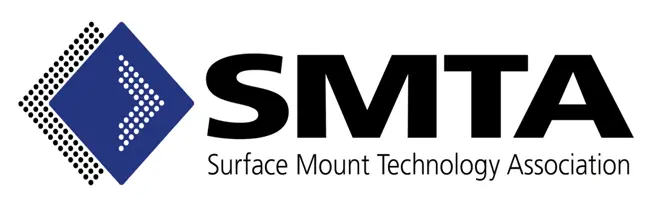


 English
English