TURN-KEY PCB ASSEMBLY: BITTELE ELECTRONICS
PCB MANUFACTURING AND ASSEMBLY
Full Turn-Key PCB Manufacturer
You can quickly get quotes and order PCB fabrication and assembly using our online system. Take advantage of exclusive automatic discounts with our tool. Our BOM pricing tool ensures you receive the lowest price for your order.
START A TURN-KEY PCB ORDER
Trace Width Calculator
Trace width is an important design parameter in PCB design. Adequate trace width is necessary to ensure the desired amount of current can be transported without overheating and damaging your board. You may use this online tool to calculate an estimate of the minimum trace width for a given current and copper weight. A higher current requires thicker traces while a thicker copper weight allows for thinner traces.
Table of Bittele production minimum sizes
| Copper Weight | 0.5oz | 1oz | 2oz | 3oz | 4oz or above | |
|---|---|---|---|---|---|---|
| Outer layers | Minimum Trace Width | 3mil | 4mil | 5mil | 6mil | RFQ |
| Minimum Trace Spacing | 4mil | 5mil | 7mil | 10mil | RFQ | |
| Via holes to other copper feature | 7mil | 9mil | 12mil | 16mil | RFQ | |
| Inner layers | Minimum Trace Width | 3mil | 3.5mil | 5mil | 6mil | RFQ |
| Minimum Trace Spacing | 3mil | 4mil | 6mil | 9mil | RFQ | |
| Via holes to other copper feature | 7mil | 8mil | 11mil | 15mil | RFQ |
Notes:
The formula for calculating allowable current through a trace is published in the IPC-2221 standard section 6.2 as shown below.
Internal traces :
I = 0.024 x dT0.44
x A0.725
External traces:
I = 0.048 x dT0.44
x A0.725
Where I is maximum current in Amps, k is a constant, dT is temperature rise above ambient in °C, & A is cross sectional area of trace mils².
The trace width can then be calculated by re-arranging this formula to determine the cross-sectional area that our desired current can safely pass through.
Area[mils^2] = (Current[Amps]/(k*(Temp_Rise[deg. C])^ 0.44))^(1/0.725)
Then, the Width is calculated from the cross sectional area for a chosen thickness:
Width[mils] = Area[mils^2]/(Thickness[oz]*1.378[mils/oz])
As per IPC-2221 for internal layers k = 0.024 and for external layers: k = 0.048
Disclaimer:
These calculations are industry standard and believed to be correct, but not guaranteed. May not be appropriate for all designs.
Trace Width Calculator FAQs
Q: Is there a limit to the amount of current this tool can calculate a width for?
A: Yes. The IPC-2221 data from which these formulas are derived only covers up to 35 Amps, trace width up to 400 mils, allowable temperature rise from 10 to 100 degrees Celsius, and copper of 0.5 to 3 ounces per square foot. If used outside of these ranges, this calculator will extrapolate thus becoming more inaccurate with higher currents.
Q: Instinctively, I would predict that internal trace widths would need to be less than external traces since the external trace can peal off of the board if too hot. Your calculator gives the opposite result. Why?
A: External layers have better heat transfer than internal layers as air dissipates heat due to convection, while the internal dielectric does not conduct heat as well. Since the goal of the Trace Width Calculator is to prevent an excess temperature rise of the traces, it makes the internal traces wider because they store more heat. In the case of a circuit in vacuum, or in a potted assembly, external layers do not have the benefit of heat convection in the air thus you should use the internal trace width for all traces.
Q: What does temperature rise mean in this context?
A: Temperature rise is the difference between the maximum safe operating temperature of your PCB material and the typical operating temperature of your board. Higher current flow increases the temperature of the copper traces therefore, temperature rise is a design parameter for how much added heat you would like to design for. Based on this limit the formula chooses a width to stay within it. Ten degrees is a safe rule of thumb for most applications. If you need to reduce trace width then you can increase this value if your PCB material and operating temperature allows.
Q: In some cases thermal relief lines called "wagon wheels" or "spokes" are used when connecting a pad to a large copper area for easier soldering. I used the trace width calculator and the width given for these spokes are so wide that it is impractical to use. How should I calculate these?
A: Thermal relief spokes are usually very short. The formula this calculator is based on was determined empirically for reasonably long transmission lines. The purpose of this calculator is to prevent traces form overheating, thus if these spokes are connected to dissipate heat then they do not need to be as wide as this tool predicts. Please consult other PCB design resources for this issue.
Q: What unit of measure is Mils?
A: A Mil is one thousandth (1/1000) of an inch. Its name is derived from Latin mille meaning thousand. In electronics mil is commonly used but in other disciplines it may be referred to as thou and a mil being a millimeter.
The below is the formula for resistance of a trace:
Resistance = Resistivity*Length/Area*(1 + (Temp_Co*(Temp - 25))
Where, Area = Thickness*Width
A copper Thickness of 1 oz/ft^2 = 0.0035 cm
Copper Resistivity = 1.7E-6 ohm-cm
Copper Temp_Co = 3.9E-3 ohm/ohm/C
Voltage Drop is Current * Resistance
Power Loss is Current^2 * Resistance



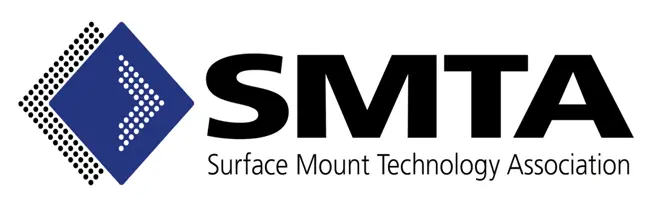


 English
English